Guide to build a basic website
Whenever you start your new business, you need to make some kind of online presence of your business. If you have a business or great selling products but you don't have a website then you can lose better opportunities for your business because nowadays most of the people prefer an internet to search for the product or services so that they can check the credibility through websites, product catalogs, testimonials, and reviews.
Why is Website Important for Any Business?
In today's internet world, a professional website is essential for any size of businesses. In fact, if potential customers have heard good things about your company or services but still they will do online research first before coming to you. As you know that a website is accessible worldwide and any potential customer can reach you in a second through your website. Therefore, a professional, credible and quality website is always noted and professional websites always help to increase the online visibility of your business and create a customer base for the company growth.
All professional websites are built differently. Some are easier website while some are challenging too. So, from a business perspective, we are providing a step-by-step guide to building a basic website using general guidelines only that will absolutely help you to understand the details of creating a successful website for a business.
Step 1: Selection of Website Platform
Firstly, you need to select website platform to build your website. Most of the sites have been built using HTML, CSS, PHP and for which you have to learn to code from scratch. I would recommend CMS (Content Management System) to build and manage your professional website instead of using HTML, CSS, and PHP. Content Management system is a very user-friendly and simple platform and for which you don't need to learn coding skills, a non-programmer can also make an excellent website using CMS platform and it will always save your time and efforts with greatest results.
Right now, three most popular CMS Platforms are:
1. WordPress
2. Joomla
3. Drupal
Now the question is which CMS Platform should you use for your professional website? I would highly recommend you to use WordPress for your website because it is the most popular, easiest, flexible, robust, responsive and cost - effective CMS platform as well as there is a massive support community so if you get any question you will not have difficulties to find any answers.
Joomla and Drupal are also very popular so you need to determine which platform do you want to use for your website.
Step 2: Domain Name and Web Hosting Required
Before setup a new website, you need to get a domain name and web hosting. Domain name is a web address. It is a very important feature of any website because your domain name represents your business or company name. Your domain name should be memorable, relevant and catchy.
Web hosting is a renting space on the web that store web files and displays those files to website visitors. Without a domain name and web hosting, you will not be able to create and website.There are many reliable web hosting providers like GoDaddy, Bluehost etc. you can contact them to get a domain name and hosting as well but make sure the hosting company offers 100% uptime and 24x7 customer services. If they don't provide customer services then you can lose your revenue in case of your site crashes.
Step 3: Website Setup
If you have bought your website domain and hosting now you need to install and configure CMS to your domain.
Now we are presenting the steps that you need to follow:
1. Firstly, you Login to your hosting account
2. Now you go to your control panel and look for the website or WordPress icon.
3. Select the domain where you need to install your website and then click the "Install" button to get an access to your new WordPress website.
4. Now you can see your basic and simple website, if you want to give a new look to your website, you have to select a free design template or themes from your WordPress dashboard. Once you selected a theme you just need to click on install button. Your selected theme defines the feel and looks of your website.
5. When your theme is installed, you can create your pages and content, you can add edit and delete any text, images, and links.
6. You can create a new category by going to post categories. Even you can also create a blog post by going to post and then "add new".
Step 4: Plugin Installation
A plugin is like extensions that increase WordPress competencies and optimize your websites with new functions and features that don't come built-in.
There are over 20000 free plugins, you need to pick and install it. the most popular plugins list is mentioned below:
1. Google Analytics- If you install the Google analytics then you can track your website traffic and website visitors.
2. Contact Form- This plugin is very useful and helpful feature. Anyone can fill up the form and send me a mail without login into their email account.
3. WordPress SEO- By using this plugin, you can edit your meta descriptions, title tags to make your website more SEO friendly.
Step 5: Site Launching & Maintenance
Once you have created your own website using WordPress/ Joomla/Drupal or HTML, CSS and PHP, your website is set to launch and you can also announce about your website launching on social and professional media channels i.e. Twitter, Facebook, LinkedIn etc.
It's also important to understand that a website maintenance is not to monitoring of the visual and serviceable aspects, but website maintenance also maintains the editorial realistic standards and routinely content management as well. If you have enough time you should also blog regularly so that people can have the reason to visit your website again and again.
Why is Website Important for Any Business?
In today's internet world, a professional website is essential for any size of businesses. In fact, if potential customers have heard good things about your company or services but still they will do online research first before coming to you. As you know that a website is accessible worldwide and any potential customer can reach you in a second through your website. Therefore, a professional, credible and quality website is always noted and professional websites always help to increase the online visibility of your business and create a customer base for the company growth.
All professional websites are built differently. Some are easier website while some are challenging too. So, from a business perspective, we are providing a step-by-step guide to building a basic website using general guidelines only that will absolutely help you to understand the details of creating a successful website for a business.
Step 1: Selection of Website Platform
Firstly, you need to select website platform to build your website. Most of the sites have been built using HTML, CSS, PHP and for which you have to learn to code from scratch. I would recommend CMS (Content Management System) to build and manage your professional website instead of using HTML, CSS, and PHP. Content Management system is a very user-friendly and simple platform and for which you don't need to learn coding skills, a non-programmer can also make an excellent website using CMS platform and it will always save your time and efforts with greatest results.
Right now, three most popular CMS Platforms are:
1. WordPress
2. Joomla
3. Drupal
Now the question is which CMS Platform should you use for your professional website? I would highly recommend you to use WordPress for your website because it is the most popular, easiest, flexible, robust, responsive and cost - effective CMS platform as well as there is a massive support community so if you get any question you will not have difficulties to find any answers.
Joomla and Drupal are also very popular so you need to determine which platform do you want to use for your website.
Step 2: Domain Name and Web Hosting Required
Before setup a new website, you need to get a domain name and web hosting. Domain name is a web address. It is a very important feature of any website because your domain name represents your business or company name. Your domain name should be memorable, relevant and catchy.
Web hosting is a renting space on the web that store web files and displays those files to website visitors. Without a domain name and web hosting, you will not be able to create and website.There are many reliable web hosting providers like GoDaddy, Bluehost etc. you can contact them to get a domain name and hosting as well but make sure the hosting company offers 100% uptime and 24x7 customer services. If they don't provide customer services then you can lose your revenue in case of your site crashes.
Step 3: Website Setup
If you have bought your website domain and hosting now you need to install and configure CMS to your domain.
Now we are presenting the steps that you need to follow:
1. Firstly, you Login to your hosting account
2. Now you go to your control panel and look for the website or WordPress icon.
3. Select the domain where you need to install your website and then click the "Install" button to get an access to your new WordPress website.
4. Now you can see your basic and simple website, if you want to give a new look to your website, you have to select a free design template or themes from your WordPress dashboard. Once you selected a theme you just need to click on install button. Your selected theme defines the feel and looks of your website.
5. When your theme is installed, you can create your pages and content, you can add edit and delete any text, images, and links.
6. You can create a new category by going to post categories. Even you can also create a blog post by going to post and then "add new".
Step 4: Plugin Installation
A plugin is like extensions that increase WordPress competencies and optimize your websites with new functions and features that don't come built-in.
There are over 20000 free plugins, you need to pick and install it. the most popular plugins list is mentioned below:
1. Google Analytics- If you install the Google analytics then you can track your website traffic and website visitors.
2. Contact Form- This plugin is very useful and helpful feature. Anyone can fill up the form and send me a mail without login into their email account.
3. WordPress SEO- By using this plugin, you can edit your meta descriptions, title tags to make your website more SEO friendly.
Step 5: Site Launching & Maintenance
Once you have created your own website using WordPress/ Joomla/Drupal or HTML, CSS and PHP, your website is set to launch and you can also announce about your website launching on social and professional media channels i.e. Twitter, Facebook, LinkedIn etc.
It's also important to understand that a website maintenance is not to monitoring of the visual and serviceable aspects, but website maintenance also maintains the editorial realistic standards and routinely content management as well. If you have enough time you should also blog regularly so that people can have the reason to visit your website again and again.

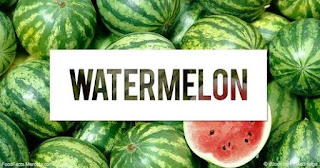
Comments
Post a Comment